Samsung TV Remote Not Working: The Ultimate Guide For 2024

You want to watch something on television. Time for some relaxation. But unfortunately, your Samsung TV is somehow not working. How is this possible? What’s causing this? Just when you want to see something. This is super annoying!
Discover here below what could be the cause and how this can be solved. But more importantly: Learn how you can ensure that this never happens again.
Samsung TV Remote App

The good news is that you will never need the non-working Samsung TV remote again. Control the Samsung TV with your iPhone or iPad. This will prevent you from ever having problems with your TV remote control again. Make it easier and more comfortable for yourself.
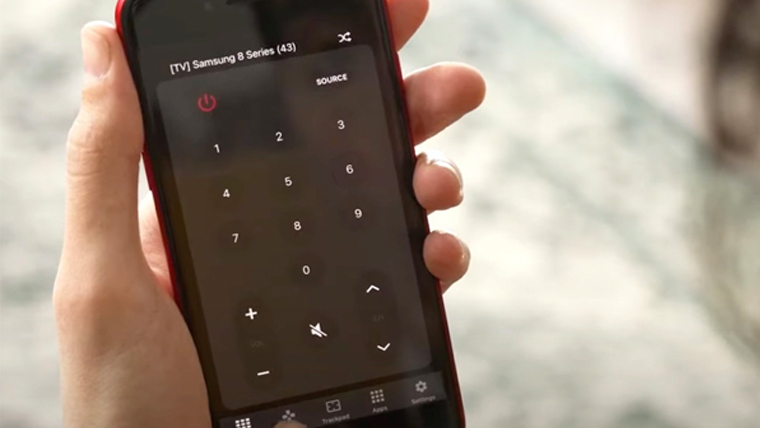
Discover the best Samsung remote control app from ControlMeister. It’s way better than a normal remote control.And don’t forget: this app is completely free. So you can try it risk-free.
1 | Samsung TV
Let’s discuss why your Samsung tv remote is not working. First of all, check whether the TV is working properly. Is the plug in the socket? And, is it properly connected to the television? This is the most common cause.
If the TV is on but does not respond to anything, it can help to turn the TV off and on (manually), or even reset it. How this works exactly differs per TV. Consult the manual for this.
2 | Batteries
Empty batteries could be the cause of your Samsung TV remote not working. After all, it needs energy to function.

Fortunately, it is very easy to solve this problem. How?
- Take the Samsung TV remote and turn it over so that the buttons are on the bottom.
- Open the part containing the batteries and take them out.
- See if they are AA batteries or AAA batteries.
- Buy new batteries and put them in the remote control correctly.
- Double check whether all cables are properly connected in the TV.
- Press a (red) on/off button to check whether the Samsung TV remote now works.
- With ControlMeister you will never have this problem again. The app does not require new separate batteries. Simply charge your phone or tablet to continue using the remote control app.
3 | Infrared signal

The signal of your normal remote is emitted by the LED on the remote control. It allows you to communicate information to the TV when you press the buttons. As a result, when the signals stop being sent, the remote control stops responding. A major disadvantage of infrared is that it’s very sensitive to obstacles between the remote control and the Samsung TV.
In other words: if there is something – such as a soundbar – in front of the infrared receiver of your television, the remote control will not function. It can also prevent with infrared that there is dirt or grime on the remote control, so that it does not work. That means you have to clean the remote control every now and then. These are tedious chores that no one wants to do.
The easiest way to solve an infrared signal issue is to download the Samsung remote control app. This app does not work with an old-fashioned infrared signal, but via your reliable WiFi network. Try ControlMeister for free. Don’t worry you won’t be charged. It’s completely free and it works on any iOS device.
4 | Blinking Red Light
A Samsung remote control blinking red means that the batteries are empty. Or, that the TV is not paired.
How do you solve this? Very easy! Replace the batteries. Or better; stop using an old-fashioned remote control and opt for a Smart TV remote app. ControlMeister’s app is reliable, more comfortable and more modern.
5 | Buttons
Broken buttons are a common cause of Samsung TV remotes not working. This is generally caused by intensive use and wear.
In most cases it is cheaper to buy a new remote control than to have the remote control repaired.
6 Power Button

Sometimes only the power button of your remote works. This can be solved in two ways:
- Reset the television by unplugging the power for 30 seconds.
- Another solution is to say goodbye to your standard remote. Choose the reliable remote app developed by ControlMeister.
Advantages of Samsung TV Remote App
Samsung has a long history of malfunctioning remotes. That is why ControlMeister has developed this revolutionary app with which you can enjoy your home entertainment without any problems.
Below you will find an overview of all the advantages of ControlMeister compared to the traditional remote control:
1 | It costs nothing
ControlMeister is 100% free and can be downloaded free of charge in the Apple App Store. The advanced technology is made possible through personal advertisements. If you prefer not to have ads, you can get a subscription very cheaply. It’s available from a few bucks per month. This allows you to enjoy your Samsung remote control app ad-free.
2 | It always works
Avoid dead batteries or other problems such as disturbed infrared signals when your samsung TV remote is not working. The ControlMeister app always works!
The developers also regularly make updates that you can download for free from the App Store. This gives you the latest, best technology. This allows you to enjoy your remote control app comfortably & without a problem.
3 | Always a remote control in your pocket

With this app you never have to worry about a lost remote control again. How great is that? Your mobile is your remote and your remote is your mobile.
4 | Quick search via keyboard
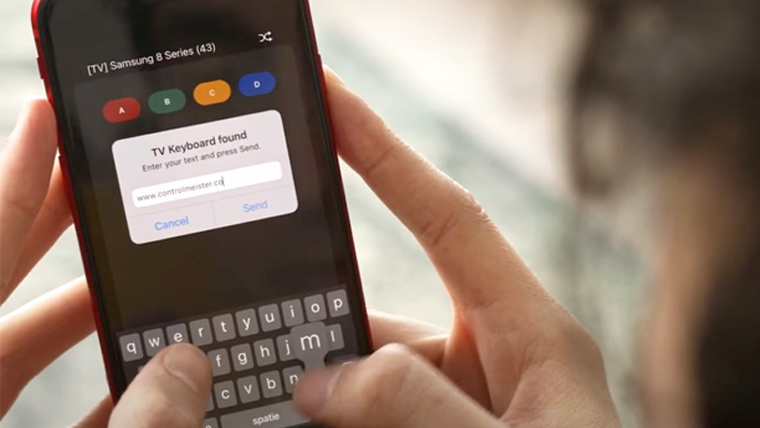
Since a normal Samsung remote control does not have a keyboard, this makes browsing and searching difficult.
ControlMeister does have this. This way you can quickly find online videos, series, recipes, news or sports broadcasts.
5 | Easy browsing with mouse trackpad
The Samsung TV remote app developed by ControlMeister has a mouse trackpad. This is so great!
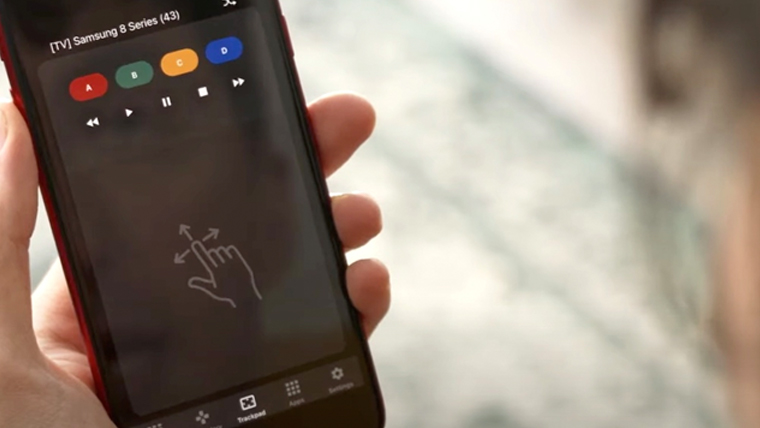
With this amazing feature you can use the screen of your iPhone or iPad as a mouse trackpad. The big advantage of this is that you can easily select apps on your TV. And, the trackpad makes browsing & visiting websites super easy.
6 | Each a remote control
You’ll never have to argue about the remote again.

From now on anyone can control the television. Download the free Samsung TV remote app on any iPhone or iPad and make it more comfortable.
Control Netflix From Phone & Tablet
ALSO DISCOVER:
