What Is The Best Samsung TV Remote App?
You know by now that a normal remote control is not the best option to operate your Samsung television. It’s big, ugly and often gets lost. And how often does it happen that the remote control falls to the floor? Fortunately, there is a very good and accessible solution for all of this, which is a remote app. But what is the best Samsung TV remote app? You’ll find out in this article!

It is very smart that you are doing some research on the best Samsung TV Remote App. We’ll start off with analysing ControlMeister.
ControlMeister
This Samsung remote app is developed by MeisterApps – a tech company specialised in screen mirroring apps. These handy applications ensure that you do not have to buy expensive hardware. It is also no longer necessary to have clumsy cables in the house. With a few simple clicks on the screen of your iOS device, you can see all content wirelessly on your TV. MirrorMeister has also been created by this organization. Currently, ControlMeister is available for any iPhone and any iPad.
Functionalities
- Control any Samsung TV from 2012 with your iPhone and iPad.
- Easily acces apps on your TV.
- Change channels.
- Increase or decrease the volume.
- Browse online with built-in keyboard and mouse pad.
Control Netflix With Phone
Reviews
One of the most important criteria is, of course, the number of reviews and the review score of this application. The extremely high number of reviews that ControlMeister receives is striking. Even with over 2.5k ratings, this app has an amazing score.
- 4,5 out of 5 stars.
- 2,500 ratings.

Discover some reviews from users who currently own ControlMeister. They’d very much like to share their experience with you. You can read them below or via the hyperlink under the reviews.
This is the only one!
When I searched the App Store for a Samsung Remote Control app, I started at the top of the recommended apps and started testing them. Every one failed to work with my 2014 Samsung TV, or wanted money before it could be tested with my TV. I had nearly given up testing and was way down the list of recommended apps when to my astonishment ControlMeister worked perfectly.
cactusjack52 , 08/22/2021
Why this app doesn’t come up at the top shows there is something left out of the search algorithm that picks who’s at the top. This is the only one that worked! Count for yourself how far down the list ControlMeister is and then waste no more time and just get it.
This is the Samsung remote you want!
I’m bad because I always read other people’s reviews to influence my decisions but rarely write them to help anyone else. I guess it takes a lot to impress me, so for me to take time to write this I must be impressed. So, if you are looking for a Samsung remote app look no further. Installation is seamless and the tool works perfectly. I can’t believe it is free. This is one of the first apps I was actually considering sending a few bucks to the programmer but I don’t see anywhere in the app to send a donation. First class, I love working with professionals!
handsome grandsons gram , 08/15/2020.
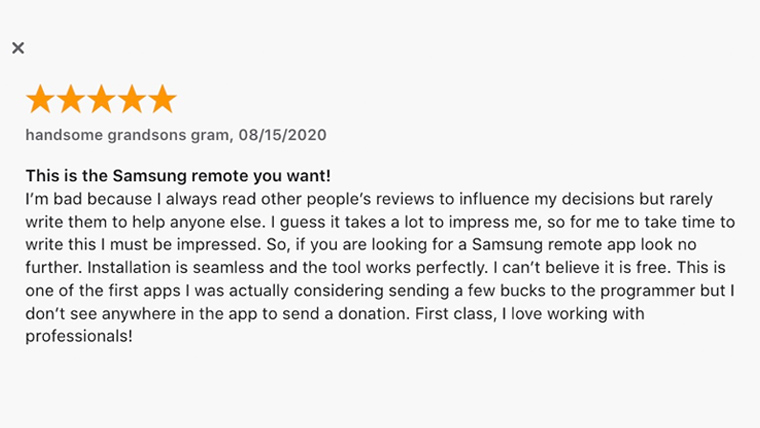
Advantages
- It doesn’t cost a thing!
- Control your television effortlessly via an iOS device that fits easily in your pocket.
- Visit any web page quickly using the keyboard.
- No more tedious typing of each letter, just type in easily and quickly via the modern keyboard.
- Turn any iOS device into a Samsung remote control and avoid quarrels within your family.
- Automatically receive the very latest technological developments via the updates from our developers.
- Discover all (streaming) apps on your TV with any iPhone or iPad.
- Impress friends & family with the latest and best piece of technology.
ALSO DISCOVER:
