How To Use Phone As Remote For Samsung TV?
It’s frustrating when you want to switch channels but you can’t find your Samsung TV remote control. To have the capability to control your Samsung TV through a Samsung remote app on your iPhone would be a godsend for that very moment.
ControlMeister universal remote app for Samsung Smart TVs offers full remote functionality. You can replace your old Samsung remote control with this Samsung remote app and start controlling your channels, volume, menus, apps, and navigation. Download the app for free today on the iTunes App Store!
Samsung TV Keyboard
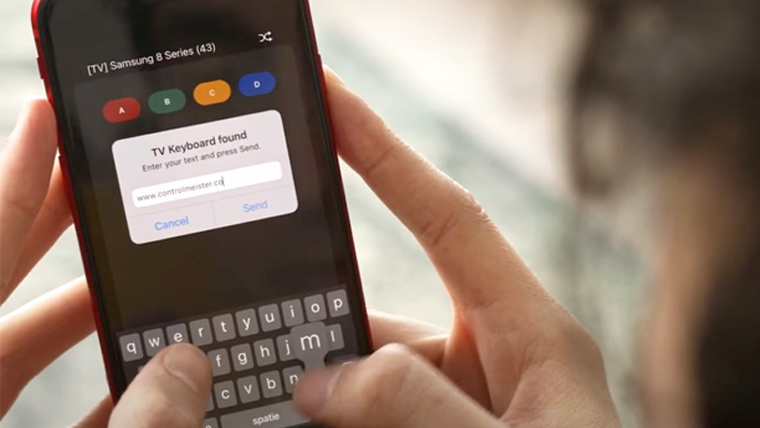
Another great feature of the Samsung remote app is the touchpad function. It can be used as your new Samsung TV keyboard to control the TV web browser, apps, and menu settings, so you don’t have to scroll through letters when navigating the menu or apps. Also, the keyboard automatically pops up when necessary so you don’t need to think about this. You can stay focused and enjoy your TV shows.
“This app is perfect. I’ve been looking for an app like this for absolutely ages. It’s got everything from apps on the Tv, and I can mess around with my brother without him even noticing. Would highly recommended it!”
Fred Casp. | 5 out of 5 stars.
Samsung TV Remote App Video Tutorial
Which Samsung TV Model is Supported?
ControlMeister Samsung TV remote app works on any Samsung Smart TVs from 2012 models and newer. If your Samsung TV is produced before 2012, unfortunately, the Samsung TV app will not be compatible with your Samsung TV. Which model year do you have? You can see that by looking at the middle letter in your model type (on the back of your Samsung TV).
Supported Samsung TVs:
- E = 2012
- F = 2013
- H = 2014
- J = 2015
- K = 2016
- M = 2017
- N = 2018
- R = 2019
- Q = QLED (also supported)
- T = 2020
For instance: UE55_E_S8000 = 2012. UE78_H_U8500L = 2014.
Samsung TV Remote App Set Up
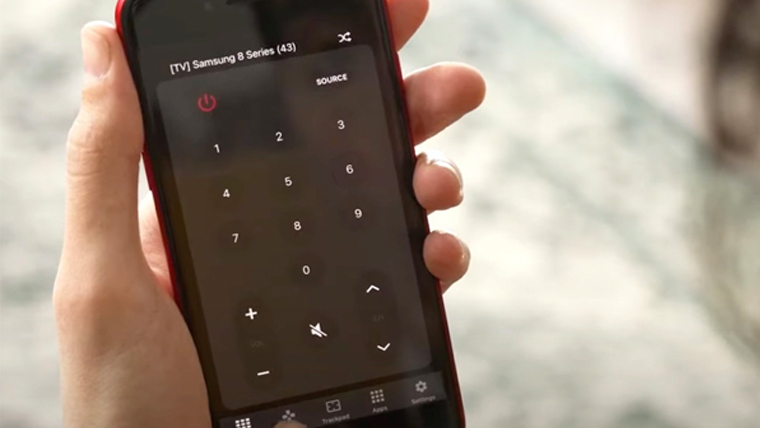
You can follow our step-by-step guide to start setting up your Samsung TV remote app. This guide only shows you how to set up the Samsung TV remote app on your iPhone. However, it is the same steps to set up the Samsung TV remote app on your iPad.
“I’ve been looking for a good Samsung remote that also has a touch pad and I stumbled across this one that’s free! This works phenomenally and easy to setup, highly recommended.”
Ercaba51 | 5 out of 5 stars.
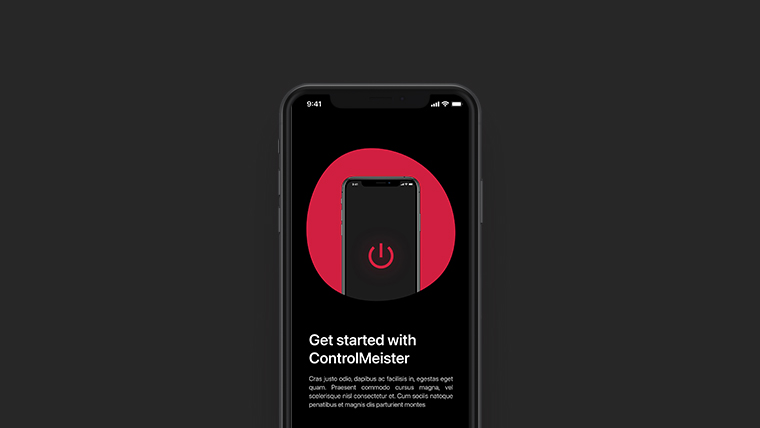
Step 1: Download Remote Control App
Download and open ControlMeister on your iOS device. You can download ControlMeister for free. Click the [download] button or search for ControlMeister in the Apple Store.

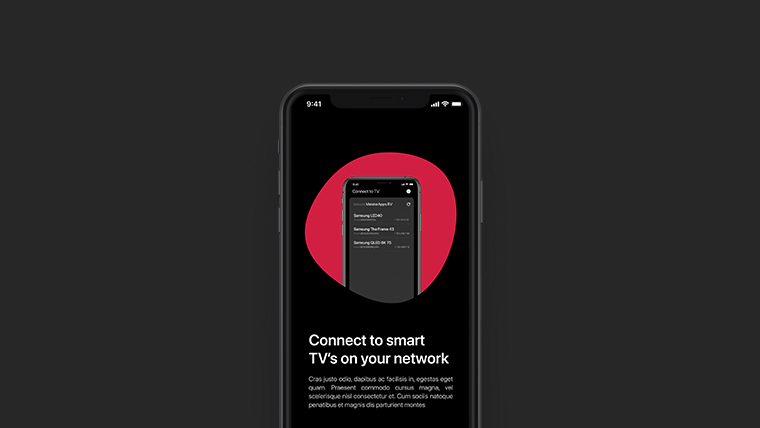
Step 2: Connect to your Samsung TV
Connect your iOS device and TV to the same network. This is the most important step to ensure that the Samsung TV remote app works with your Samsung Smart TV.
If you are not sure the devices are connected to the same network, please follow this guide:
Connect iPhone & TV to Same Network
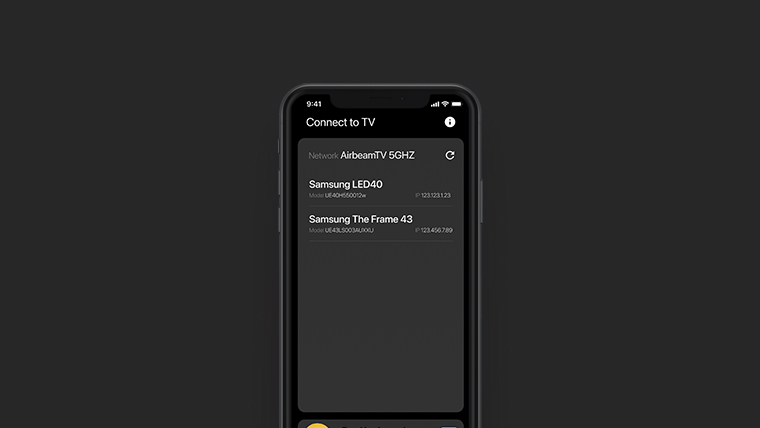
Step 3: Select your Samsung TV
Select your TV and start navigating! If your Samsung Smart TV and your iPhone or iPad are connected to the same network, you should be able to see the name of your TV in the Samsung remote app. In case you can’t find your TV in the app please go back to step 2 and double-check the connections.
After replacing your old Samsung remote control with this new Samsung TV remote app, you can start enjoying the full remote functionality. The new Samsung TV remote app allows you to have faster access to your favirote apps such as YouTube, Netflix, HBO, or Hulu. You can easily control your channels, volume, menus, apps and navigation. In addition, using this Samsung remote app will enhance your entire browsing experience. The Samsung TV keyboard automatically pops up when necessary so you don’t need to think about this. You can stay focused on your TV show, app, or game.
Control Netflix With Phone
The above video explains how you can operate Netflix from your phone or tablet. The Samsung remote app from ControlMeister makes this possible!
Buy Universal Remote Control
If you prefer using a factory Samsung remote control to a Samsung TV remote app, you can buy a new remote control on Amazon. Although the majority of universal remotes are compatible with Samsung TV, it is best to search for “universal remote for samsung tv”.
Please keep in mind that universal remotes have many drawbacks. Especially the cheaper versions.
Screen Mirror iPhone to Samsung TV
While enjoying using the Samsung smart TV remote app, do you also want to know how to screen mirror your iPhone or iPad screen to your Samsung Smart TV? Download MirrorMeister for free on your iPhone or iPad and follow the guide to start screen mirroring to your Samsung Smart TV.
MirrorMeister supports Samsung Smart TV models from 2012 and newer. The setup process is the same as your Samsung TV remote app, all you need to do is to connect your iPhone or iPad to the same network as the Samsung Smart TV. The greatest advantage of MirrorMeister is that it supports screen mirroring for all TV brands. So, if you decide to buy a new television. You can still use MirrorMeister.
If you have any questions please check the FAQ page, or send us an Email.
ALSO DISCOVER:
